How to Create an Audience List
1. Audience Lists are a curated group of recipients for targeted email campaigns, allowing for better personalization and more effective communication.
To create a new Audience List, start by navigating to the Audience & Interest Lists section.
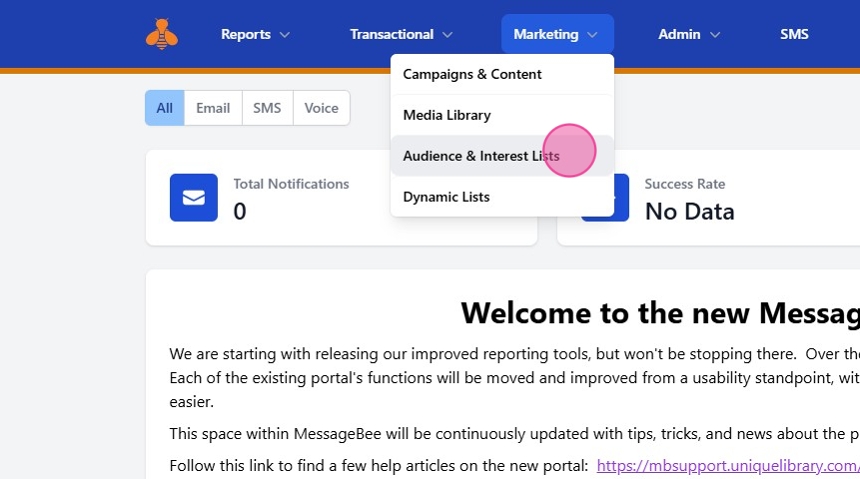
2. This will display a comprehensive list of all your existing and future Audience Lists.
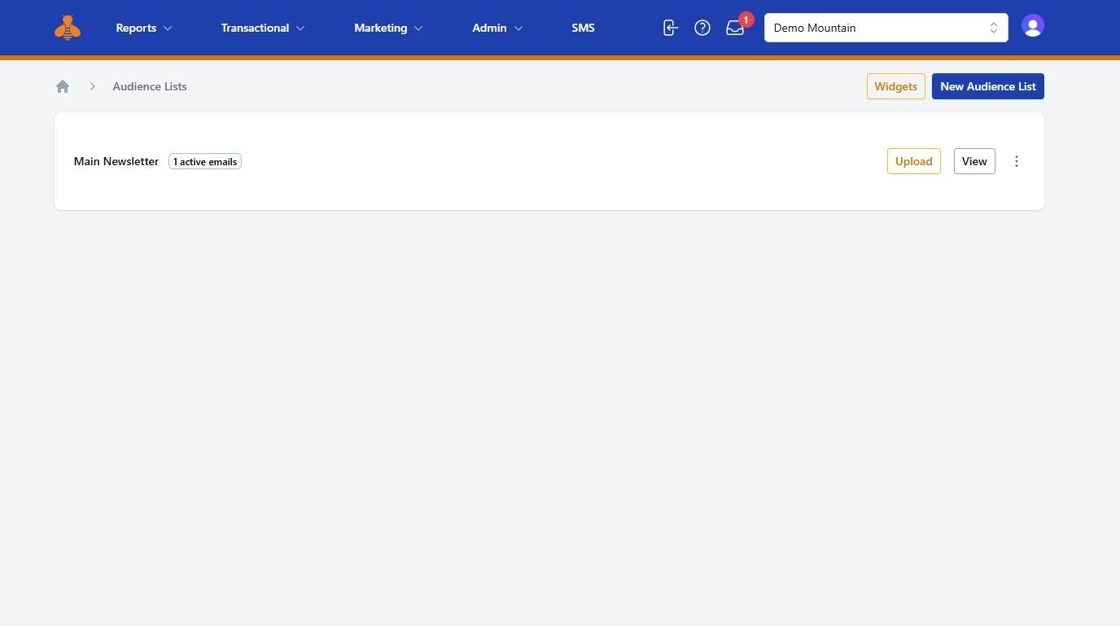
3. Click on “New Audience List” to create a new list.
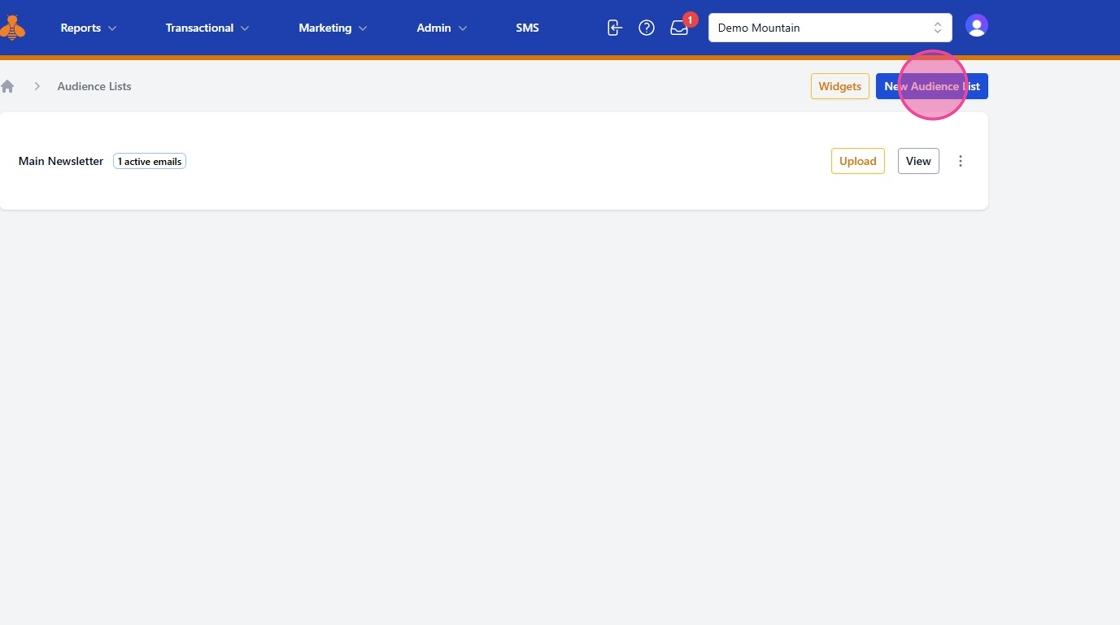
4. Name your list and click “Create” to finalize it. In the sample below we have named the list "Test Audience List".
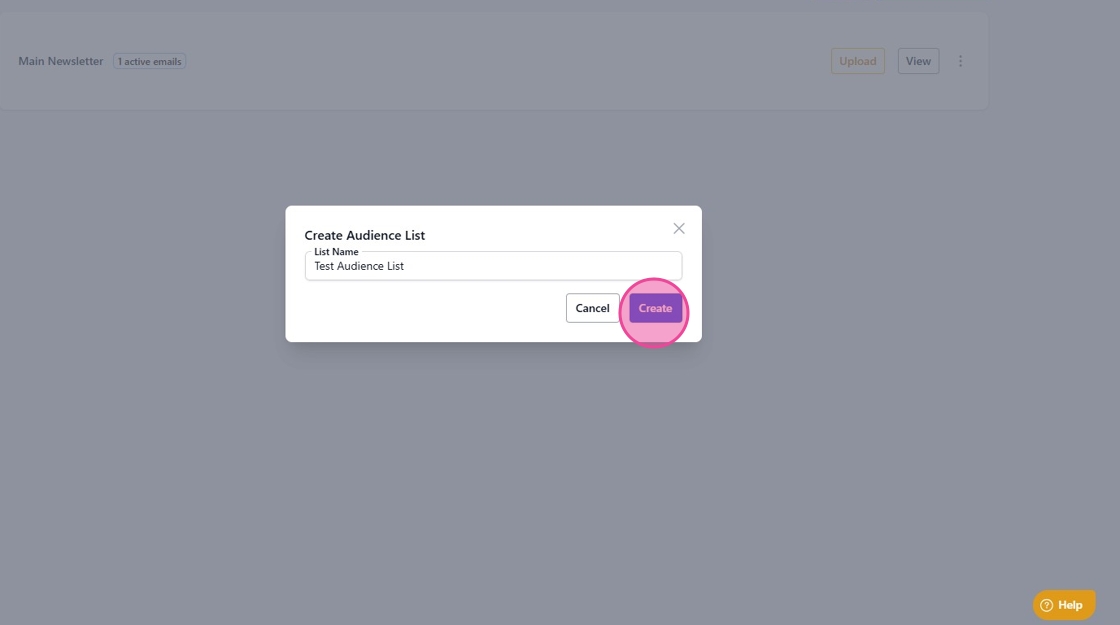
5. Once inside your audience list, you can add contacts manually or you can upload contacts from a file.
To add contact manually, click “Create Audience Item”.
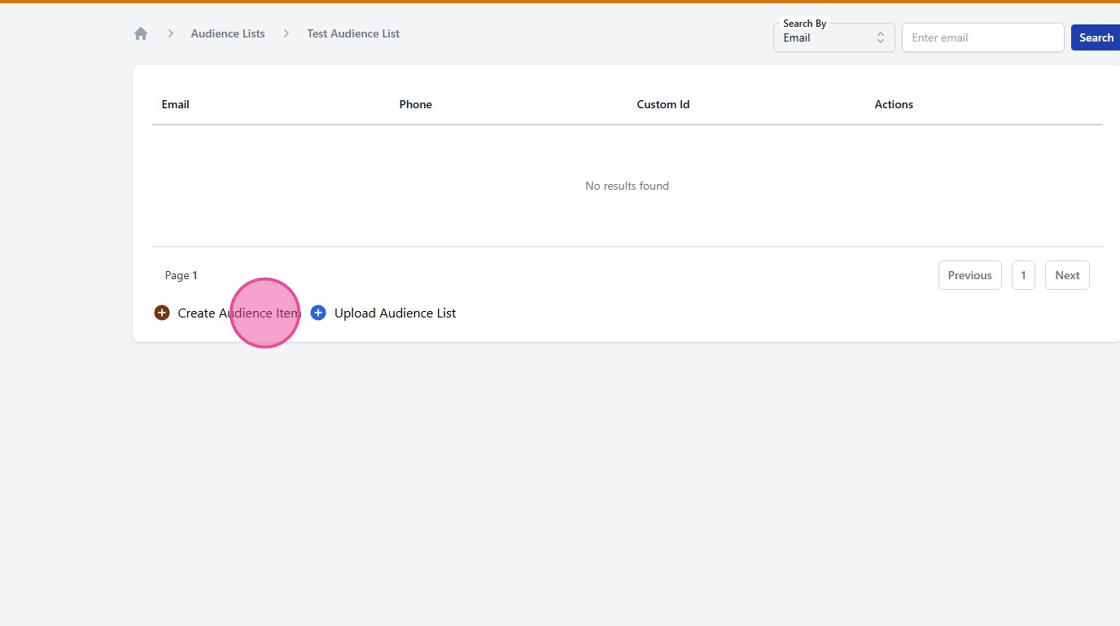
6. Enter the relevant contact details and hit “Save” to add them to your list.
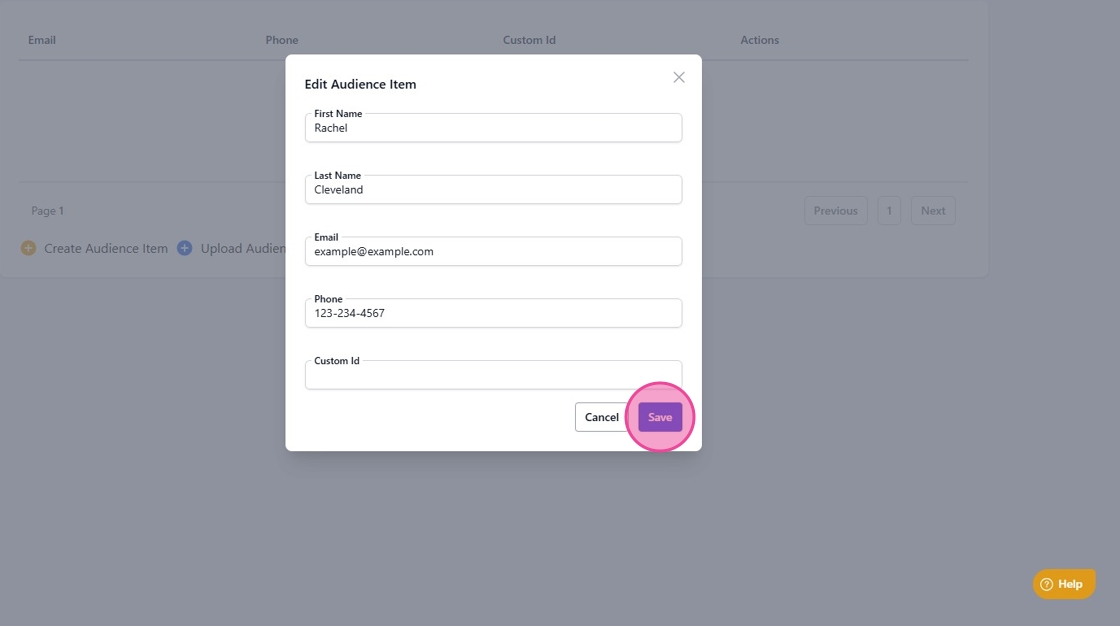
7. For bulk contact uploads, click “Upload Audience List”.
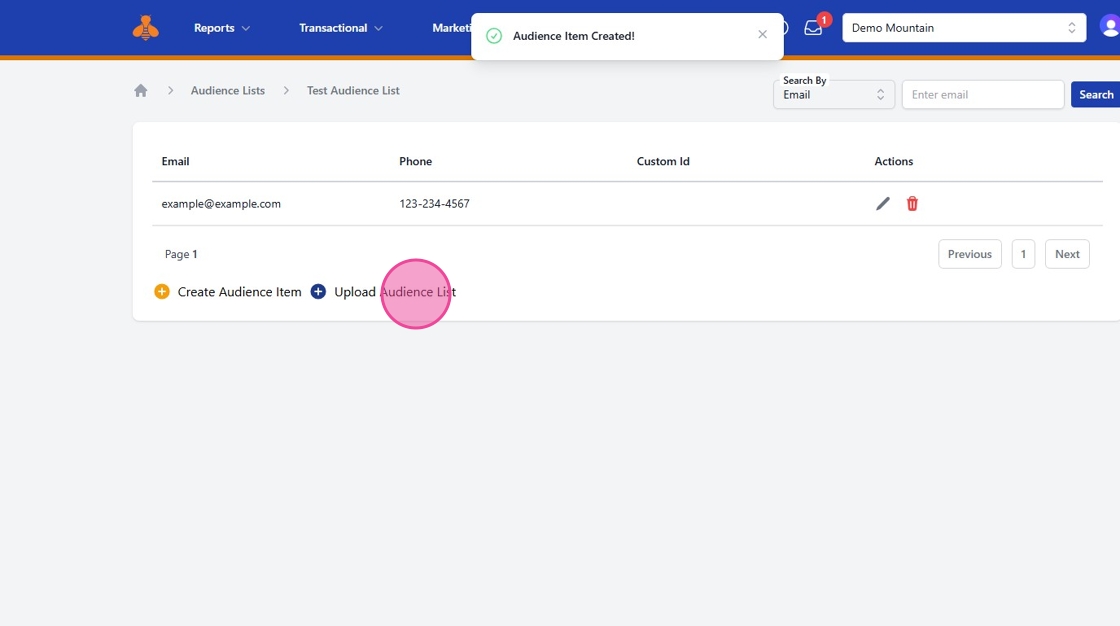
8. Drag and drop your file (please use TXT or CSV files) into the designated area, then click “Upload” to add the contacts to your list.
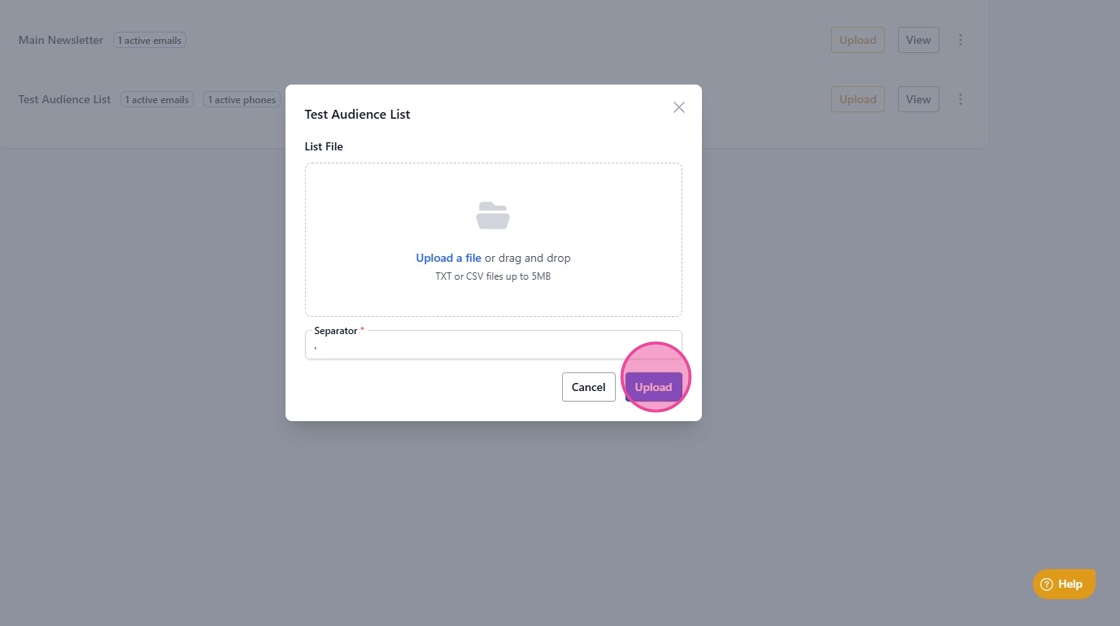
9. You can upload additional files at any time by clicking the yellow upload option next to your list.
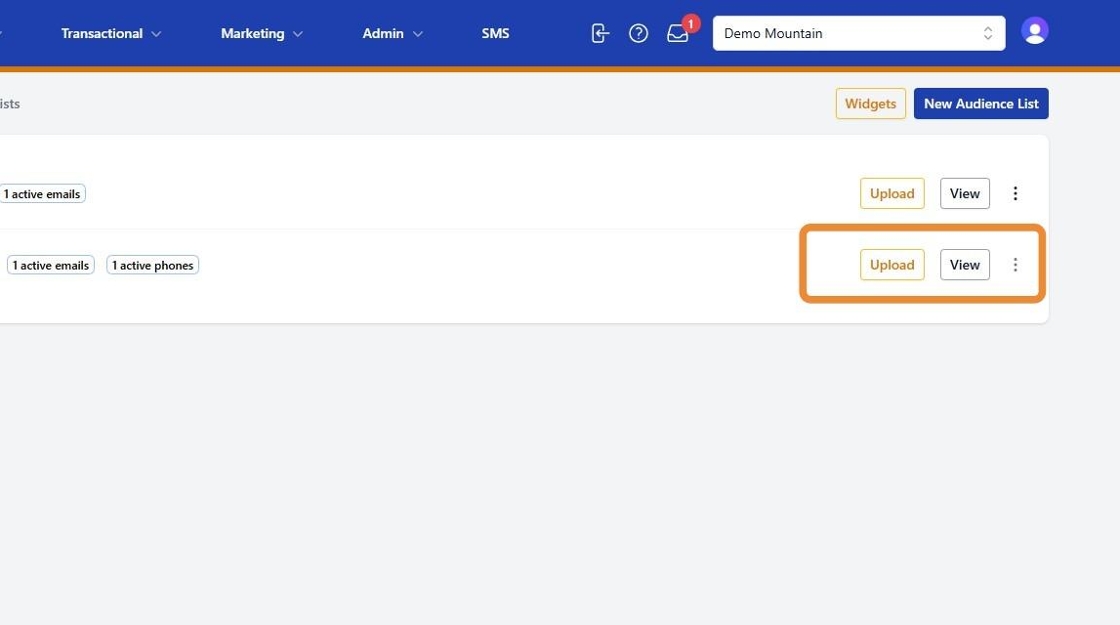
10. You can further customize your audience list by enabling Interest Settings or deleting the list, if it us no longer needed.
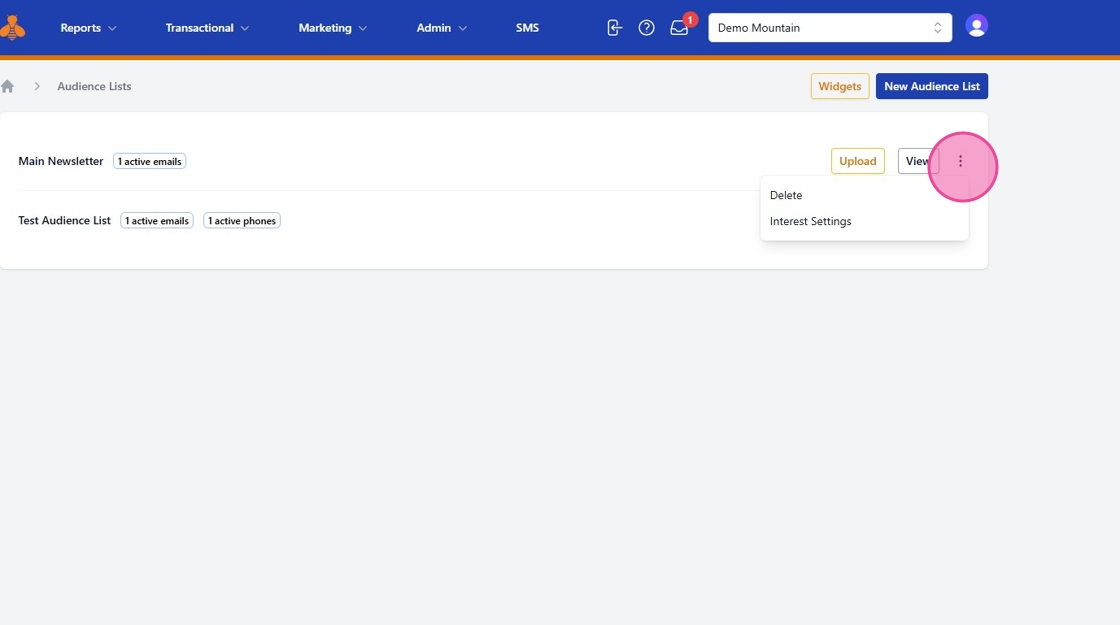
Tip! To learn how to set up interest lists and integrate widgets to your website, refer to our "Interest Lists" article here in the help articles.
