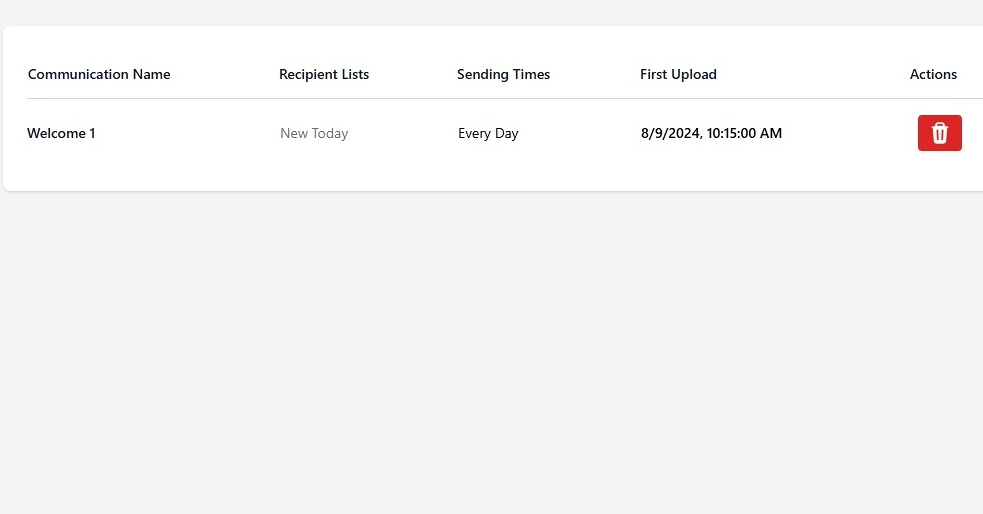How to Schedule a Recurring Message in MessageBee
1. From the Home page of MessageBee select Marketing from the main menu.
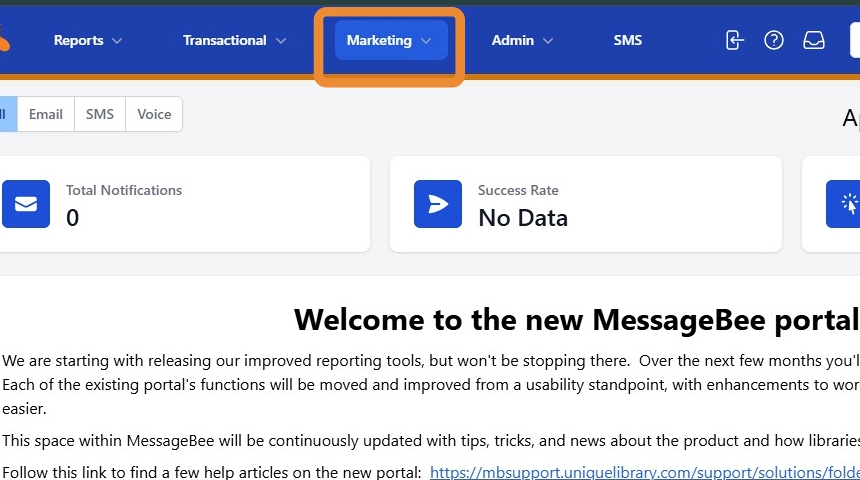
2. Click on Campaigns and Content.
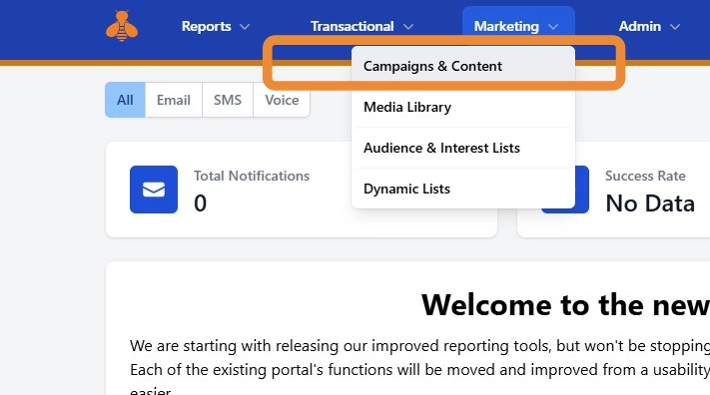
3. Locate and select the campaign you have already created that you would like to schedule on a recurring basis.
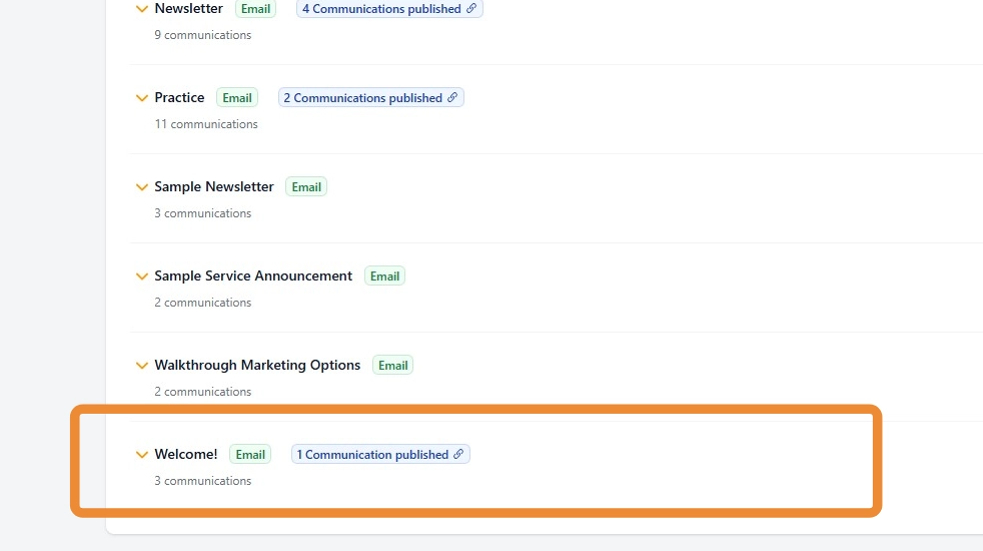
4. Click Send to open schedule your communication.
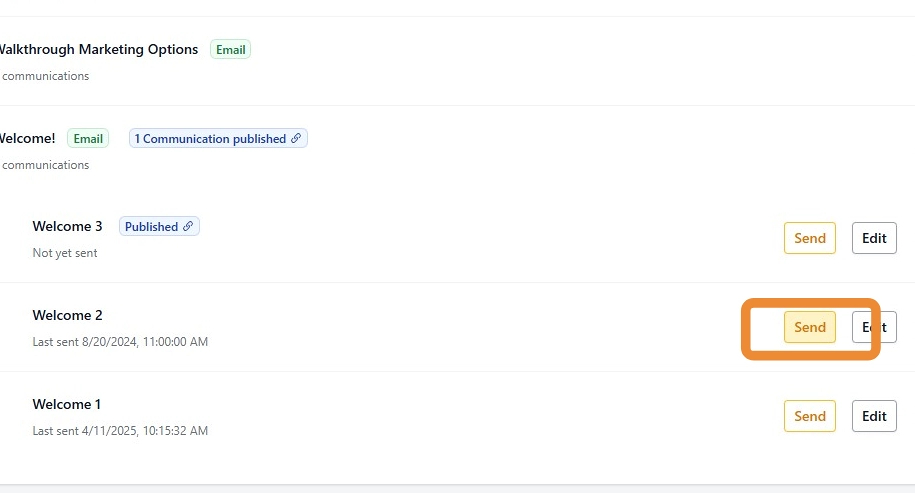
5. Choose the desired date and time for your message to be sent.
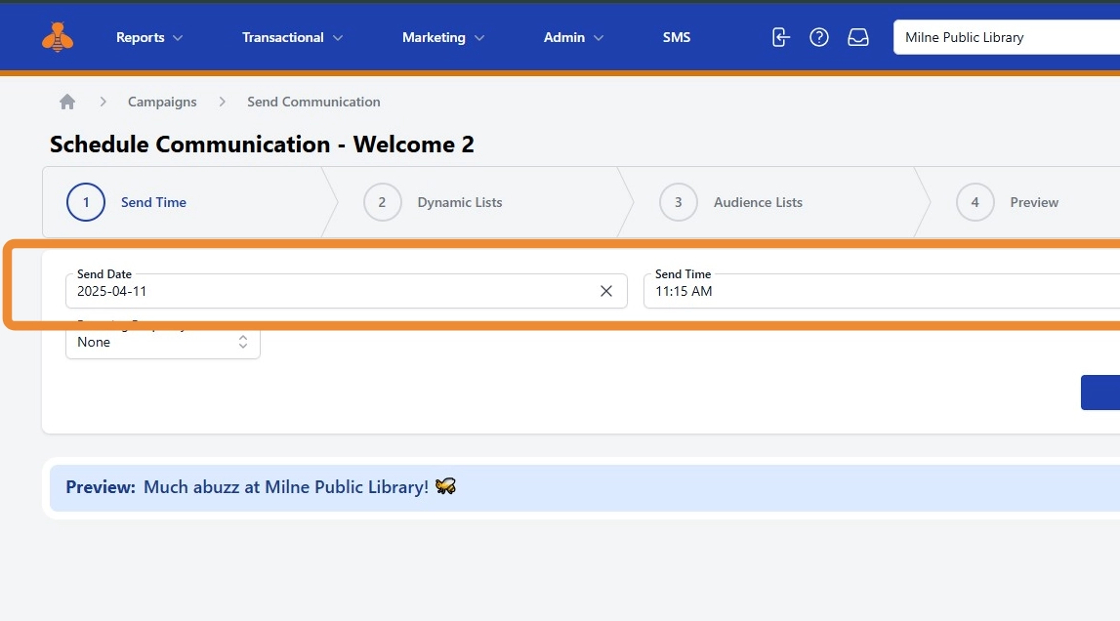
6. To set the recurrence frequency, select one of the following options:
- None
- Daily
- Weekly
- Monthly
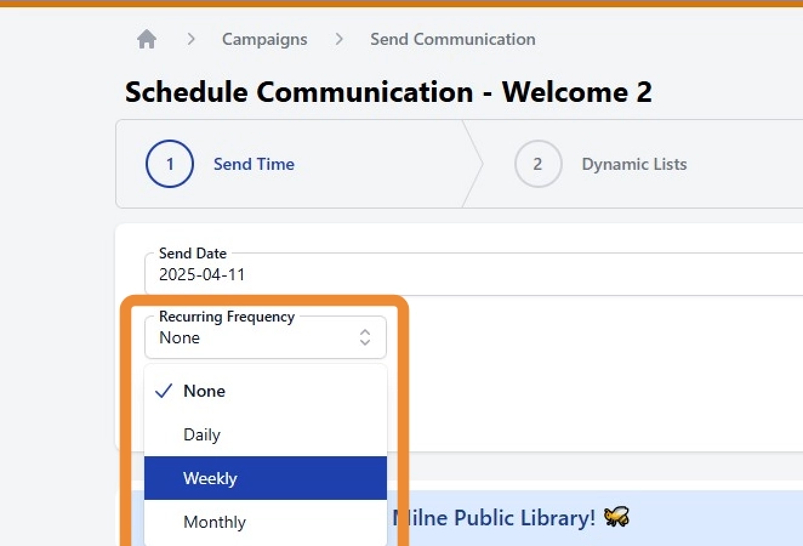
7. Once your frequency is set, click Next.
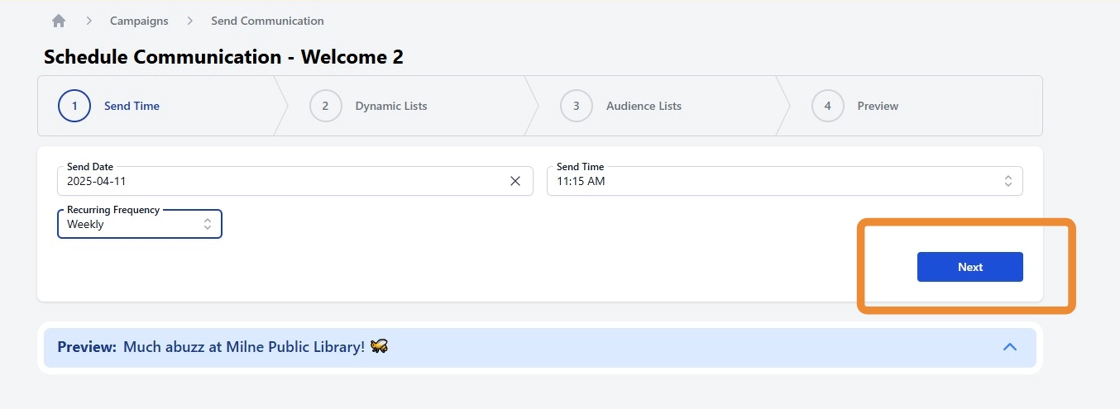
8. Next select the recipient list(s) to which the content should be delivered.
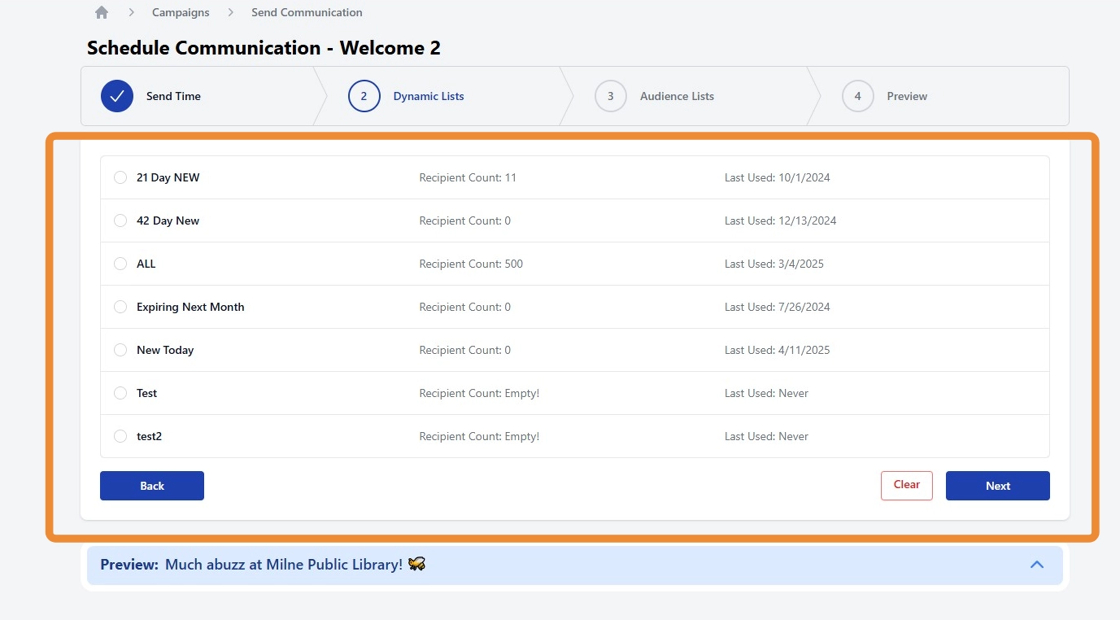
9. Preview your schedule to ensure everything is correct.
Once satisfied, click Schedule
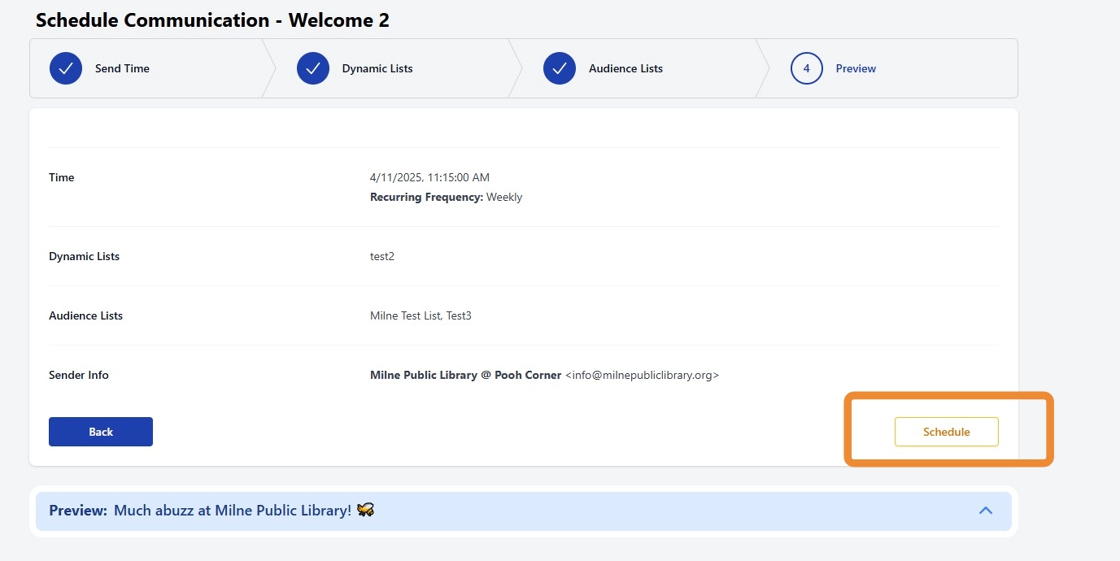
10. Your recurring message is now set up!
How to View Scheduled Recurring Messages
11. To review or manage your scheduled messages, navigate back to the Marketing tab.
Click Campaigns and Content.
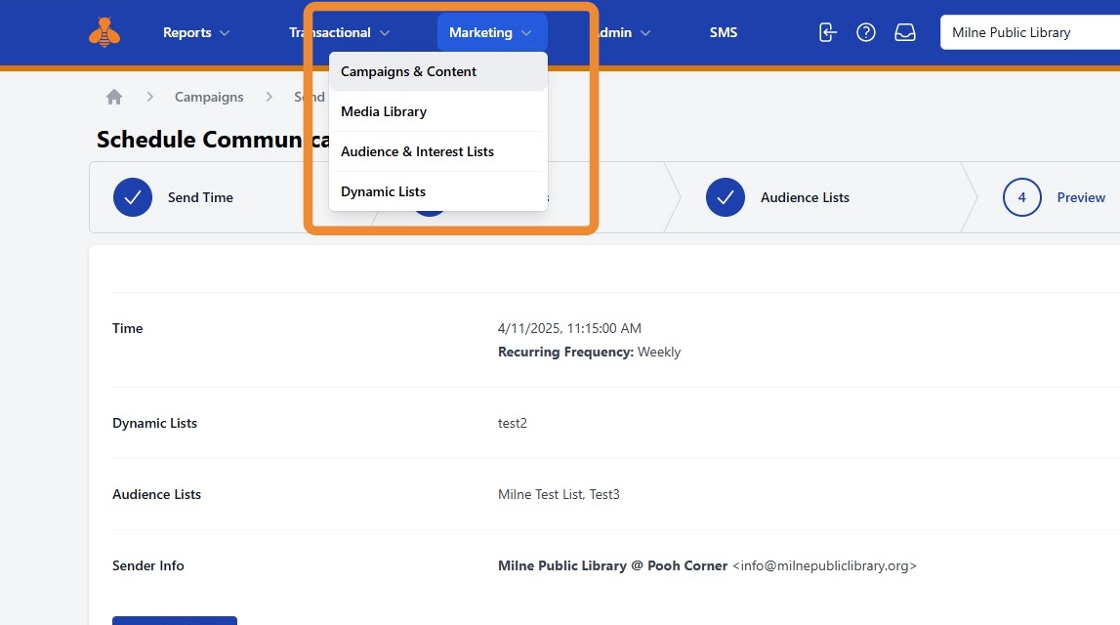
12. Select Recurring to view and manage your scheduled recurring messages.
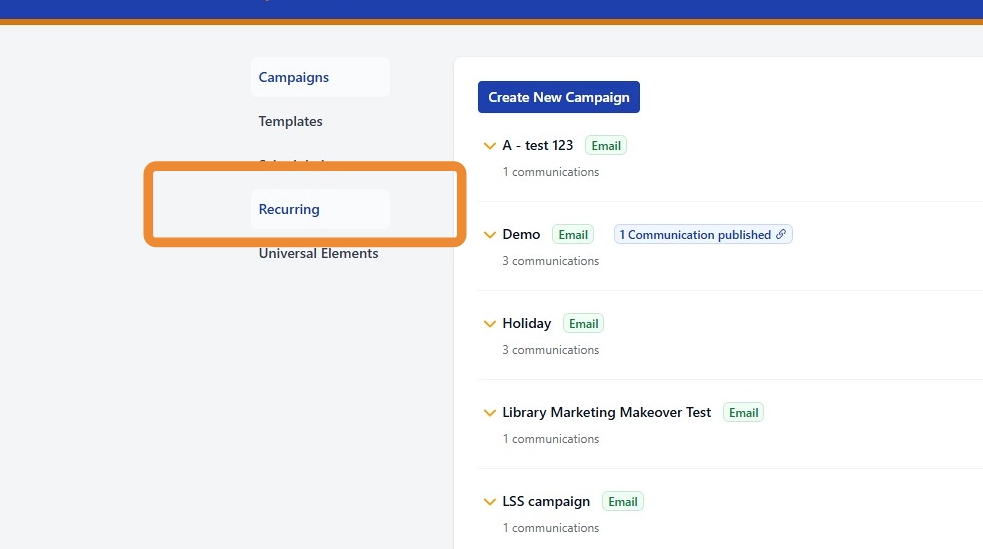
13. You then can view all scheduled recurring messages.