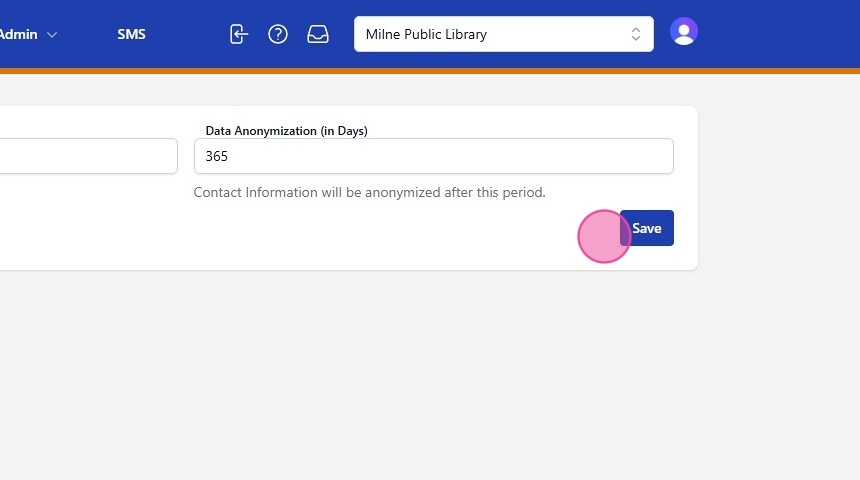How To Access Customer Data Retention Settings
1. From the Message Bee home page, click on the Admin tab and select Customer Settings from the drop down menu.
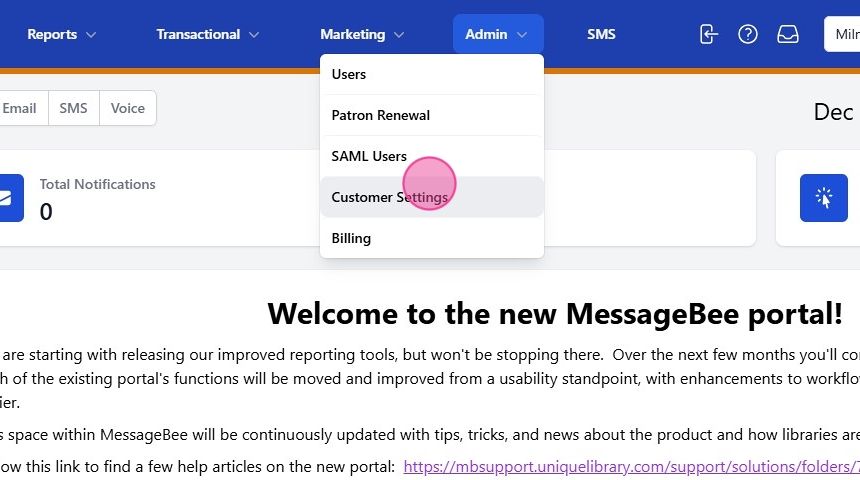
2. The data retention feature allows you to manage how long MessageBee retains copies of your communications. Once you select data retention you will see two options: Archive Retention and Data Anonymization.
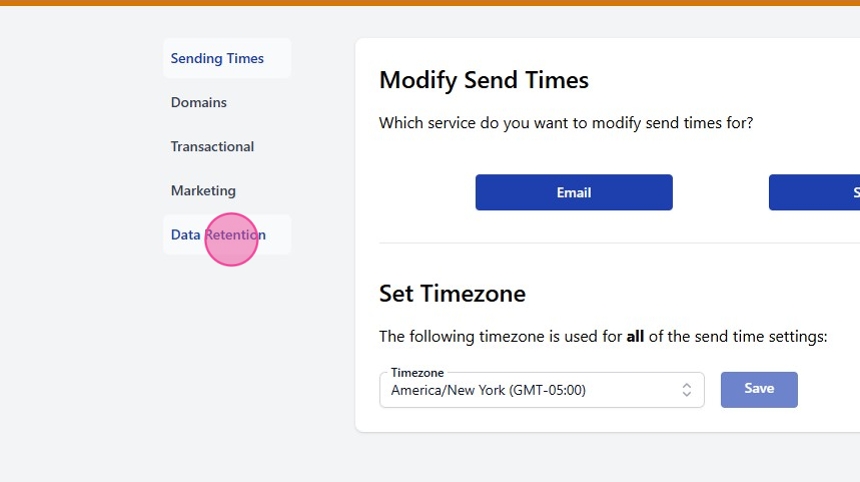
3. Archive Retention:
- This setting determines the number of days MessageBee will store a complete copy of your communications.
- Communications older than the specified number of days will be permanently deleted and cannot be retrieved.
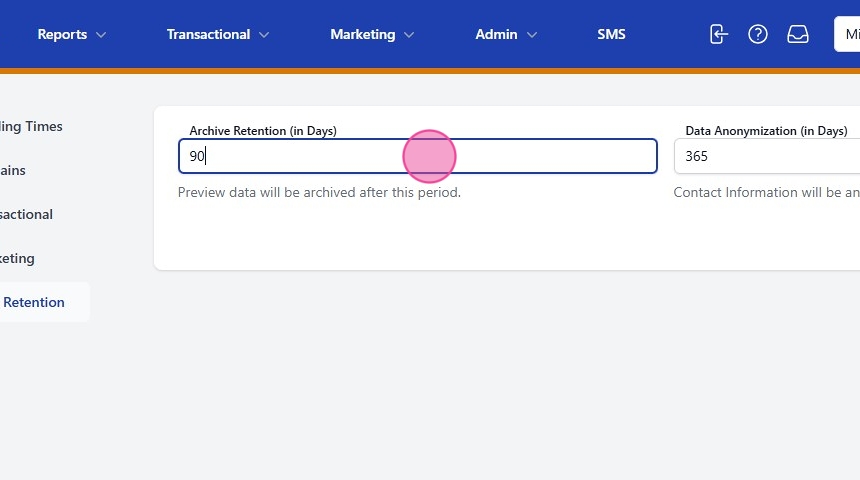
4. Data Anonymization:
- This option defines the number of days after which the system anonymizes contact information in your records.
- By default, this value is set to 9,999 days.
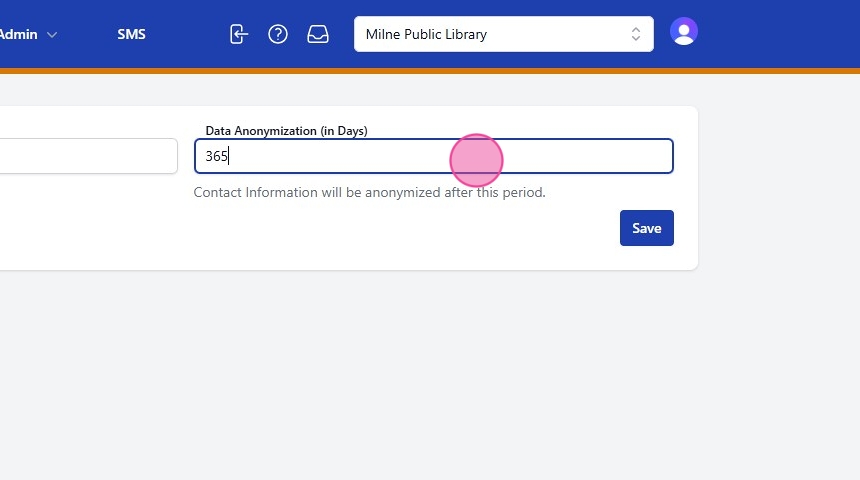
5. After making the desired changes changes, click Save to apply your updated settings.