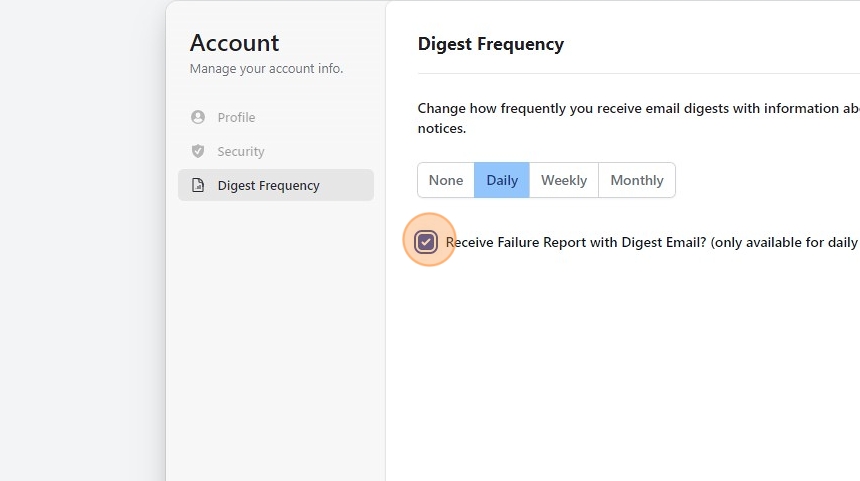How to Set Up MessageBee Digest Frequency Preferences
1. Select the avatar icon in the top right corner
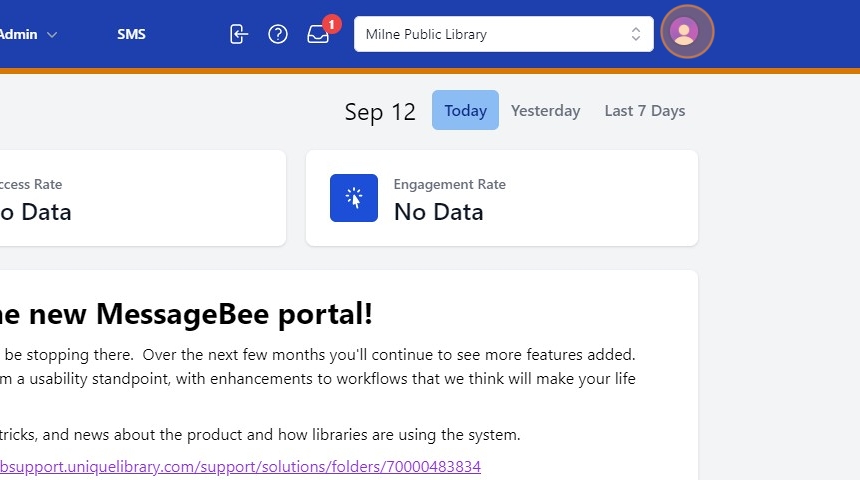
2. Select "Manage Account".
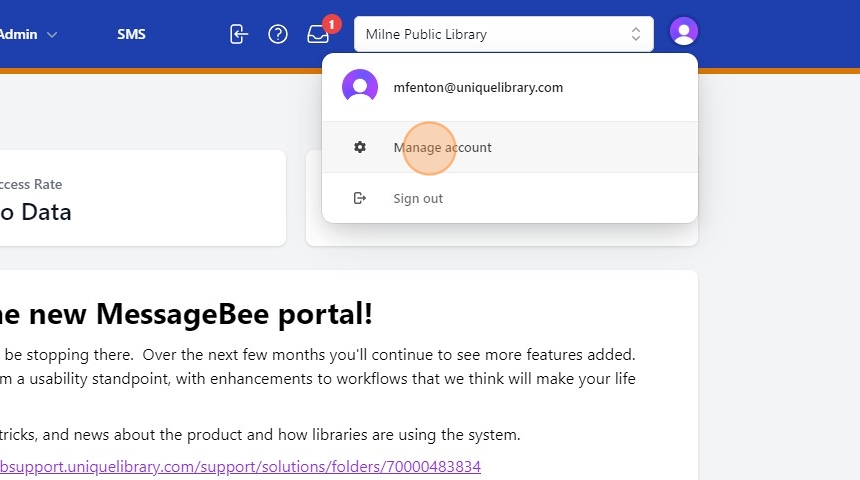
3. You will now want to select "Digest Frequency"
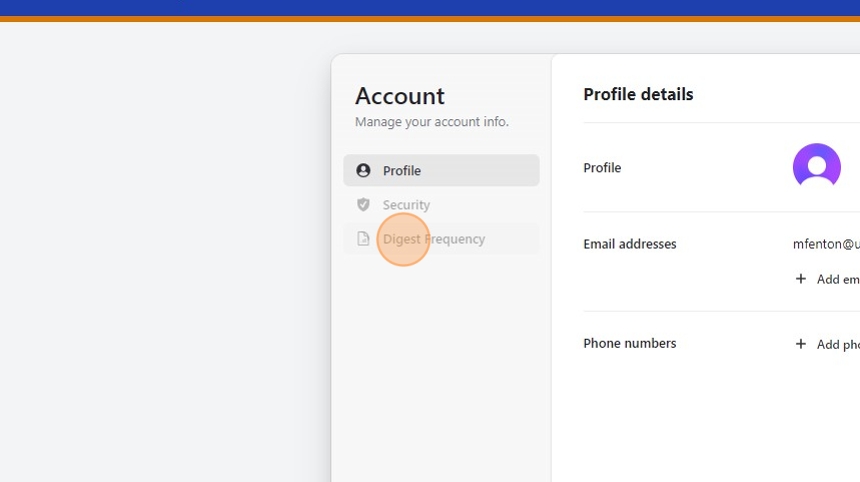
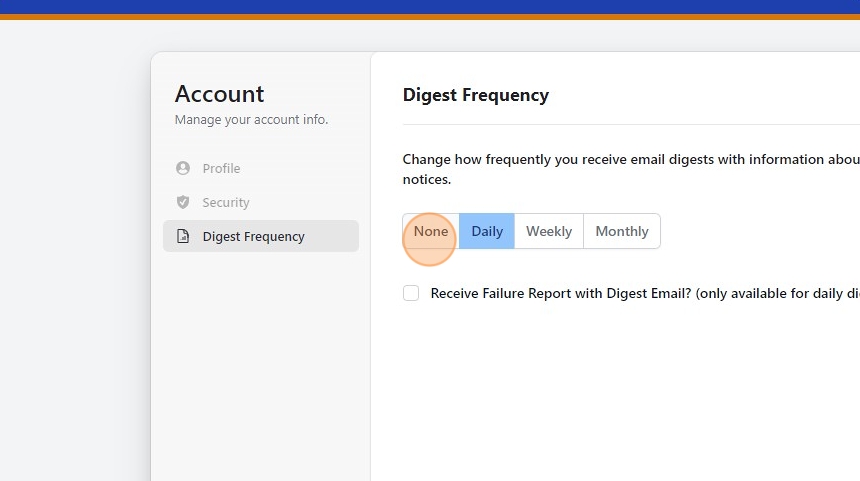
5. If you select "Daily" you will have the option to receive a failure report. Please note, this is ONLY available on the daily digest.